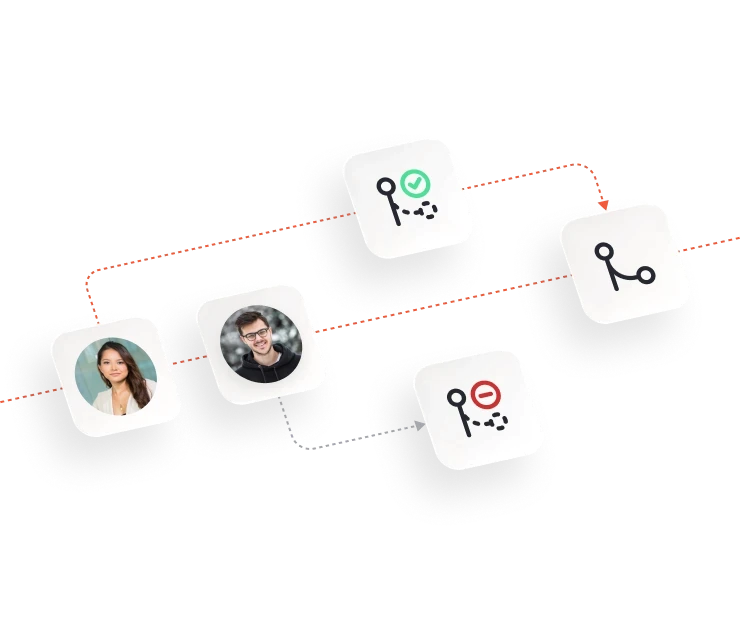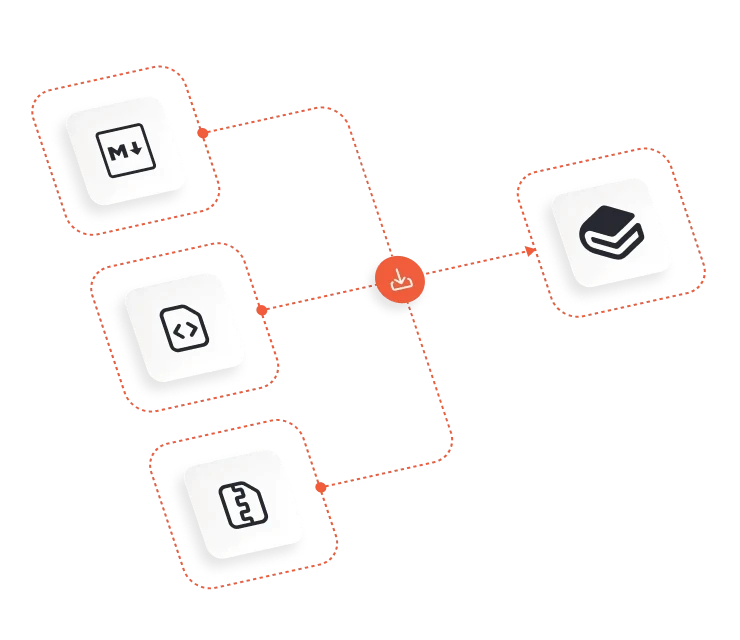git sync
Keep your docs and your codebase in sync
Synchronize your GitBook content with GitHub or GitLab so your whole team can contribute to your docs, from wherever they prefer to work
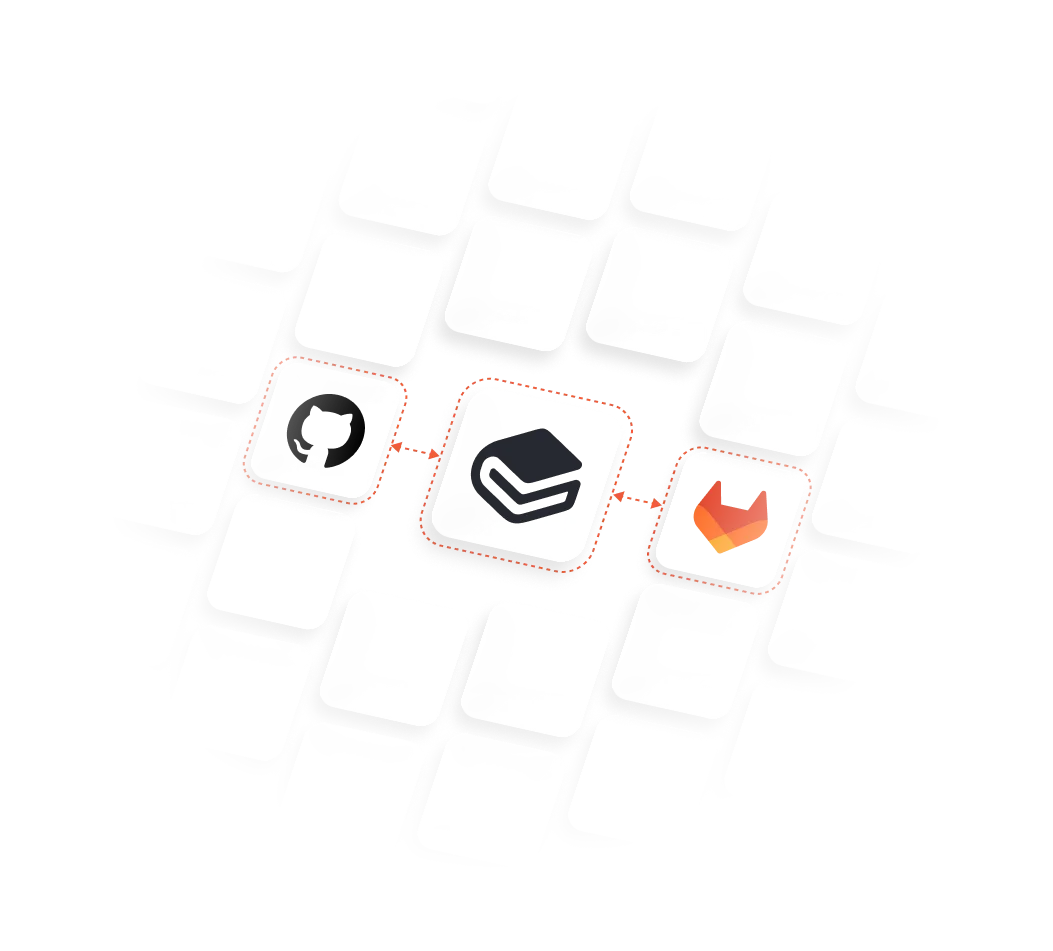
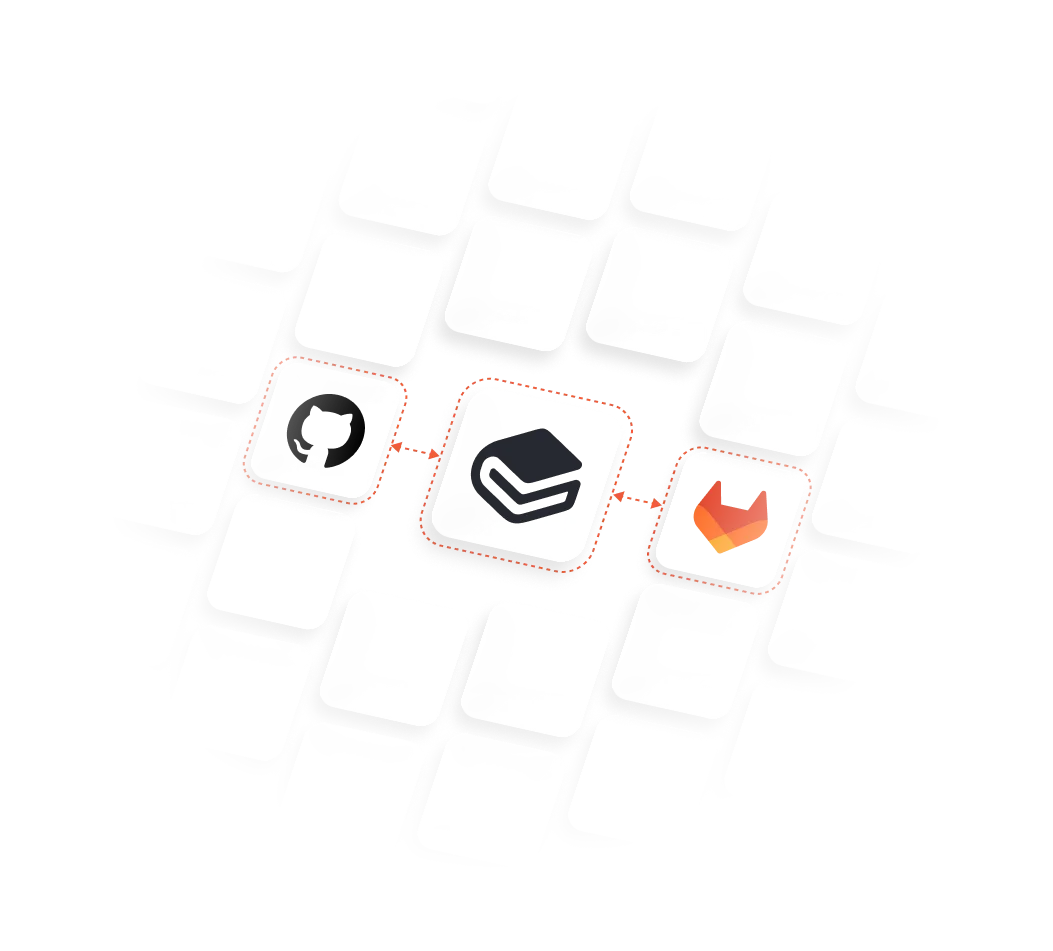
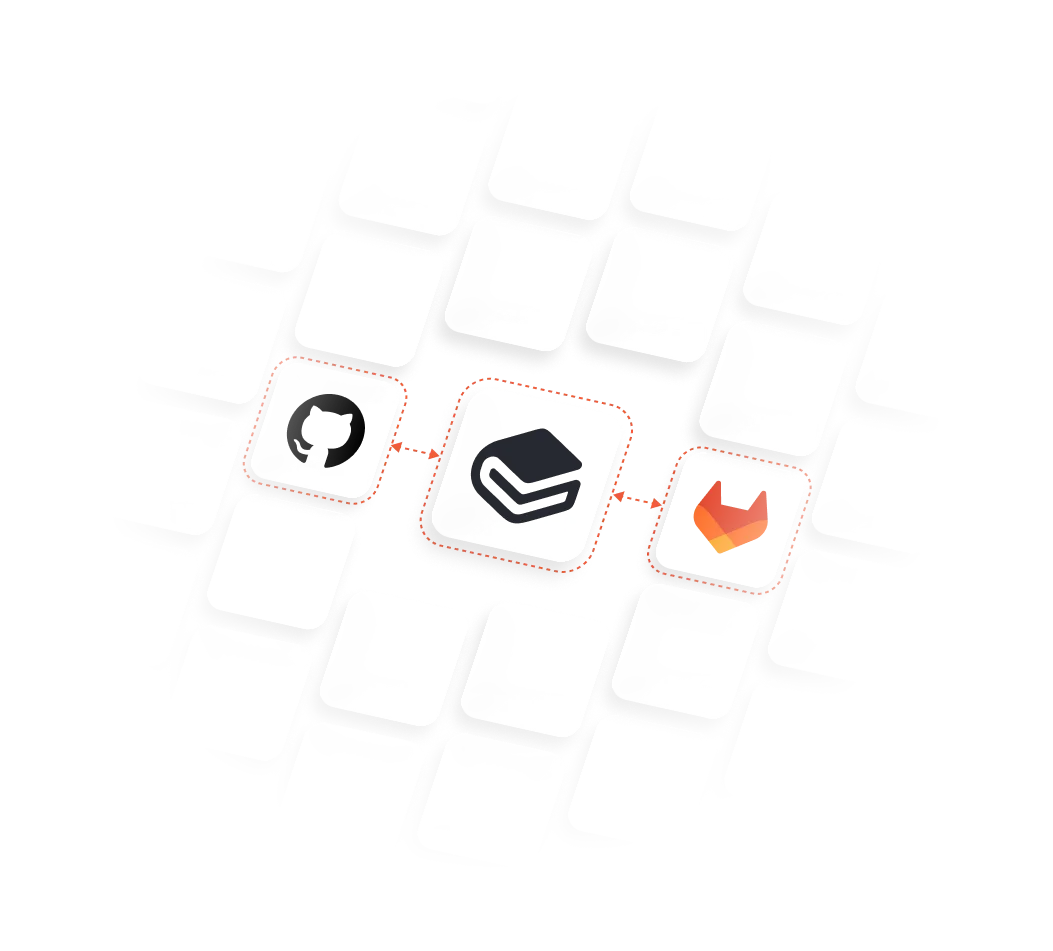

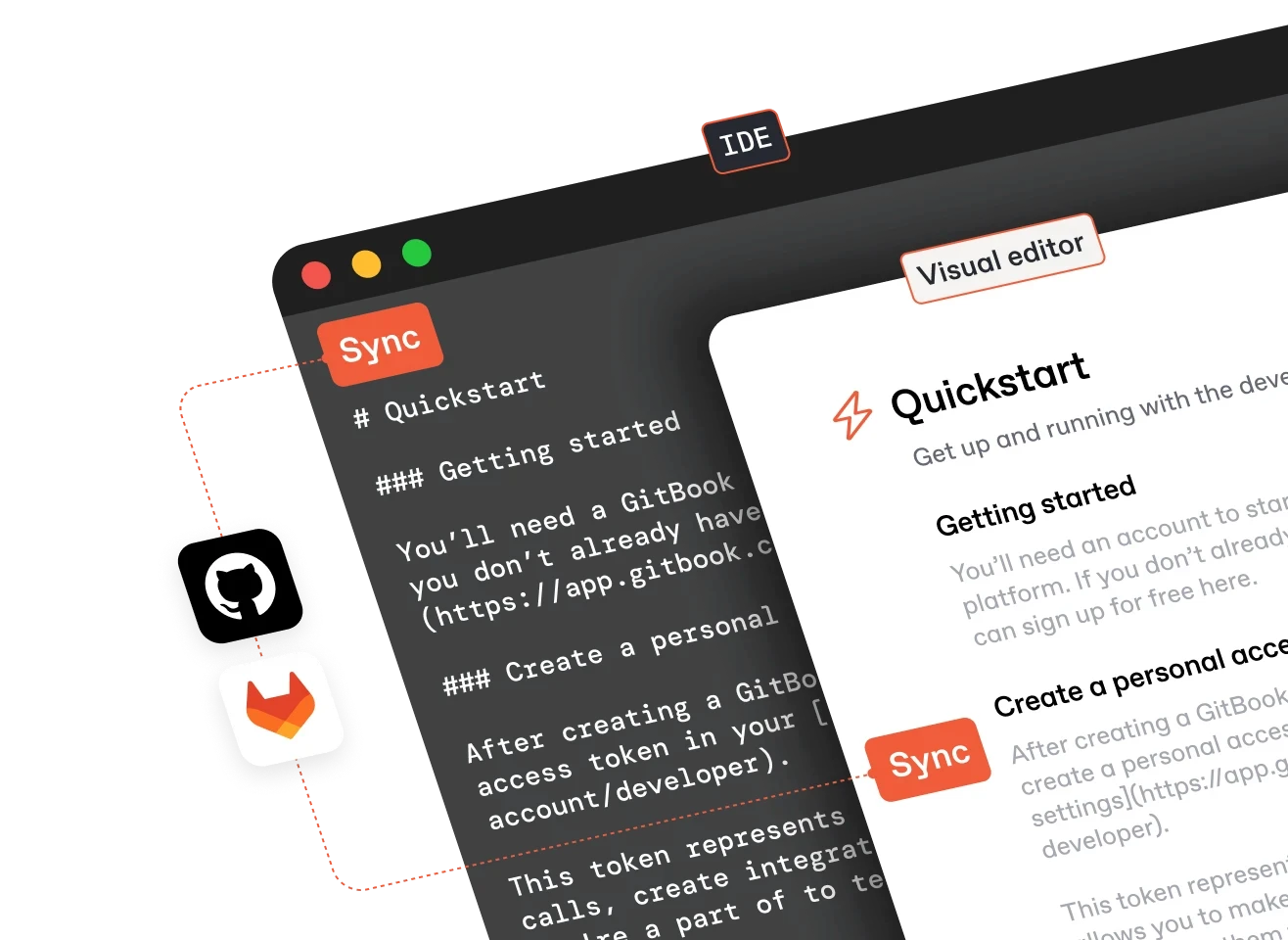
Git Sync
Collaborate on docs like you collaborate on code
Git Sync lets your teams update your docs in our visual editor or in code — with everything saying perfectly in sync.

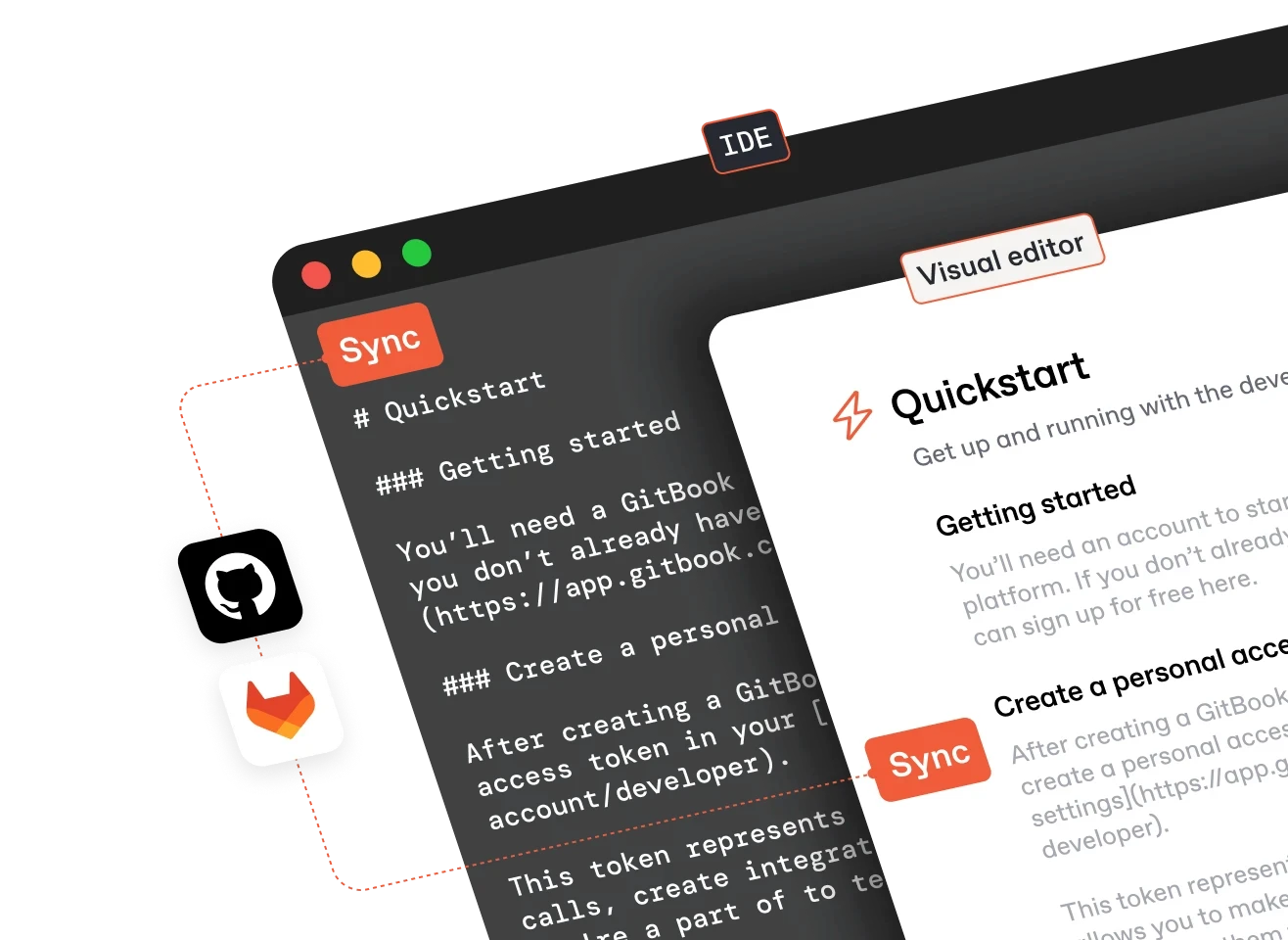
Git Sync
Collaborate on docs like you collaborate on code
Git Sync lets your teams update your docs in our visual editor or in code — with everything saying perfectly in sync.

“As a developer-first company, we love that GitBook syncs with GitHub. We’ve integrated our developer docs hosted in GitHub with the rest of our docs easily.”
Ron Cohen
,
CTO & co-founder
Reflag

“As a developer-first company, we love that GitBook syncs with GitHub. We’ve integrated our developer docs hosted in GitHub with the rest of our docs easily.”
Ron Cohen
,
CTO & co-founder
Reflag

“As a developer-first company, we love that GitBook syncs with GitHub. We’ve integrated our developer docs hosted in GitHub with the rest of our docs easily.”
Ron Cohen
,
CTO & co-founder
Reflag

“As a developer-first company, we love that GitBook syncs with GitHub. We’ve integrated our developer docs hosted in GitHub with the rest of our docs easily.”
Ron Cohen
,
CTO & co-founder
Reflag

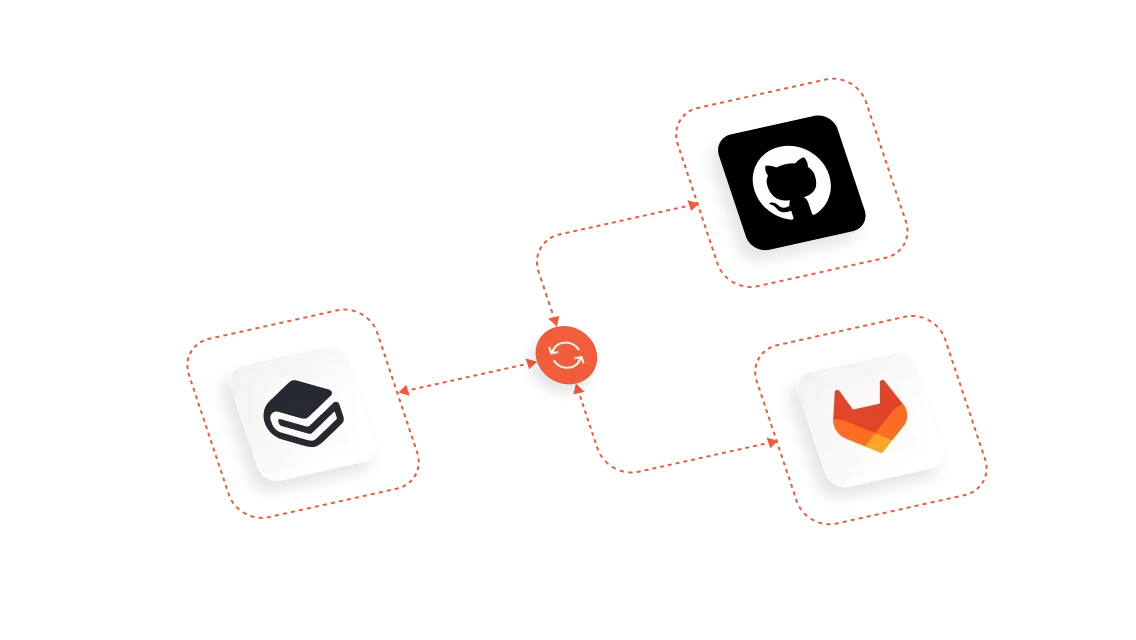
Effortless setup
Syncing made simple
Our GitHub Sync and GitLab Sync integrations guide you through the setup process, so you can get a new sync set up in just a few minutes.

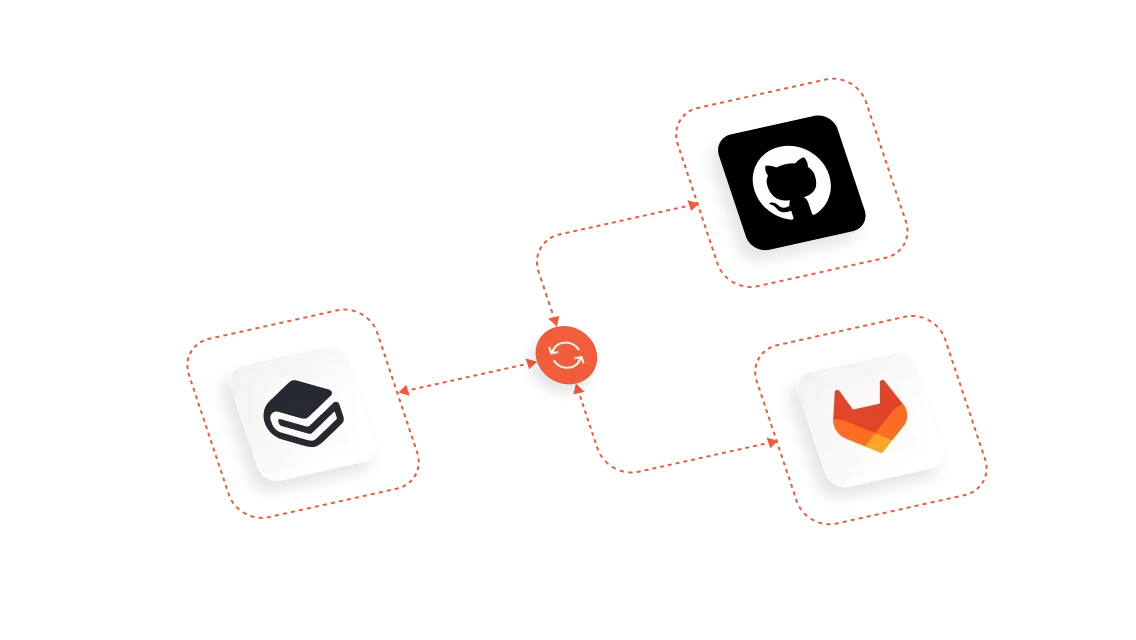
Effortless setup
Syncing made simple
Our GitHub Sync and GitLab Sync integrations guide you through the setup process, so you can get a new sync set up in just a few minutes.
Integrate with your
Git workflows

“We needed a tool that would satisfy both our technical teams that feed documentation like API references, and our customer care team who produces user guides. That was an important factor in choosing GitBook.”
Selma Bennamane
,
Solutions Architect
Batch

“We needed a tool that would satisfy both our technical teams that feed documentation like API references, and our customer care team who produces user guides. That was an important factor in choosing GitBook.”
Selma Bennamane
,
Solutions Architect
Batch

“We needed a tool that would satisfy both our technical teams that feed documentation like API references, and our customer care team who produces user guides. That was an important factor in choosing GitBook.”
Selma Bennamane
,
Solutions Architect
Batch

“We needed a tool that would satisfy both our technical teams that feed documentation like API references, and our customer care team who produces user guides. That was an important factor in choosing GitBook.”
Selma Bennamane
,
Solutions Architect
Batch
Explore GitBook’s
Git integrations

GitHub Sync
Synchronize your GitBook content with GitHub with GitBook’s bi-directional integration.

GitHub Sync
Synchronize your GitBook content with GitHub with GitBook’s bi-directional integration.

GitHub Sync
Synchronize your GitBook content with GitHub with GitBook’s bi-directional integration.

GitLab Sync
Synchronize your GitBook content with GitLab with GitBook’s bi-directional integration.

GitLab Sync
Synchronize your GitBook content with GitLab with GitBook’s bi-directional integration.

GitLab Sync
Synchronize your GitBook content with GitLab with GitBook’s bi-directional integration.
Build knowledge that never stands still
Join the thousands of teams using GitBook and create documentation that evolves alongside your product
Build knowledge that never stands still
Join the thousands of teams using GitBook and create documentation that evolves alongside your product
Build knowledge that never stands still
Join the thousands of teams using GitBook and create documentation that evolves alongside your product
Build knowledge that never stands still
Join the thousands of teams using GitBook and create documentation that evolves alongside your product